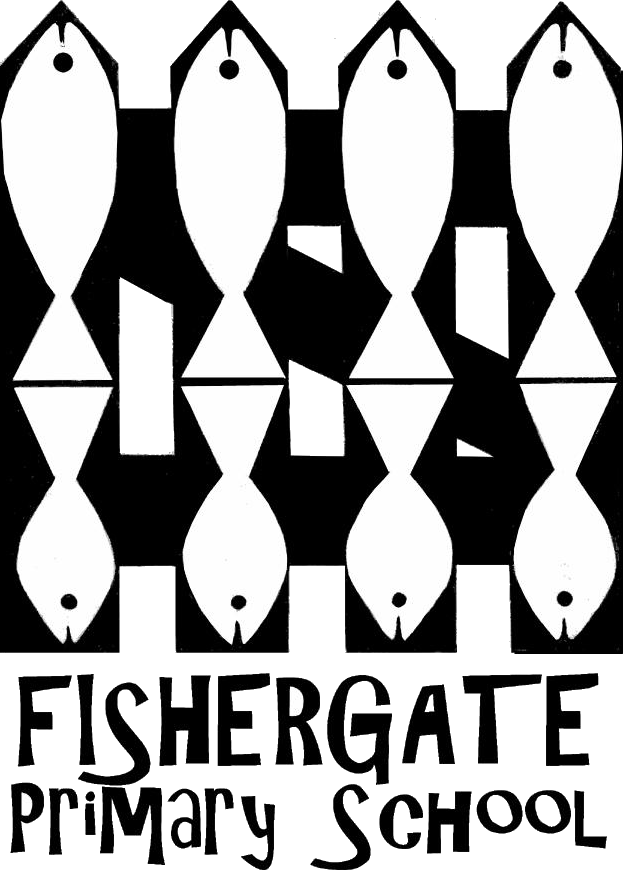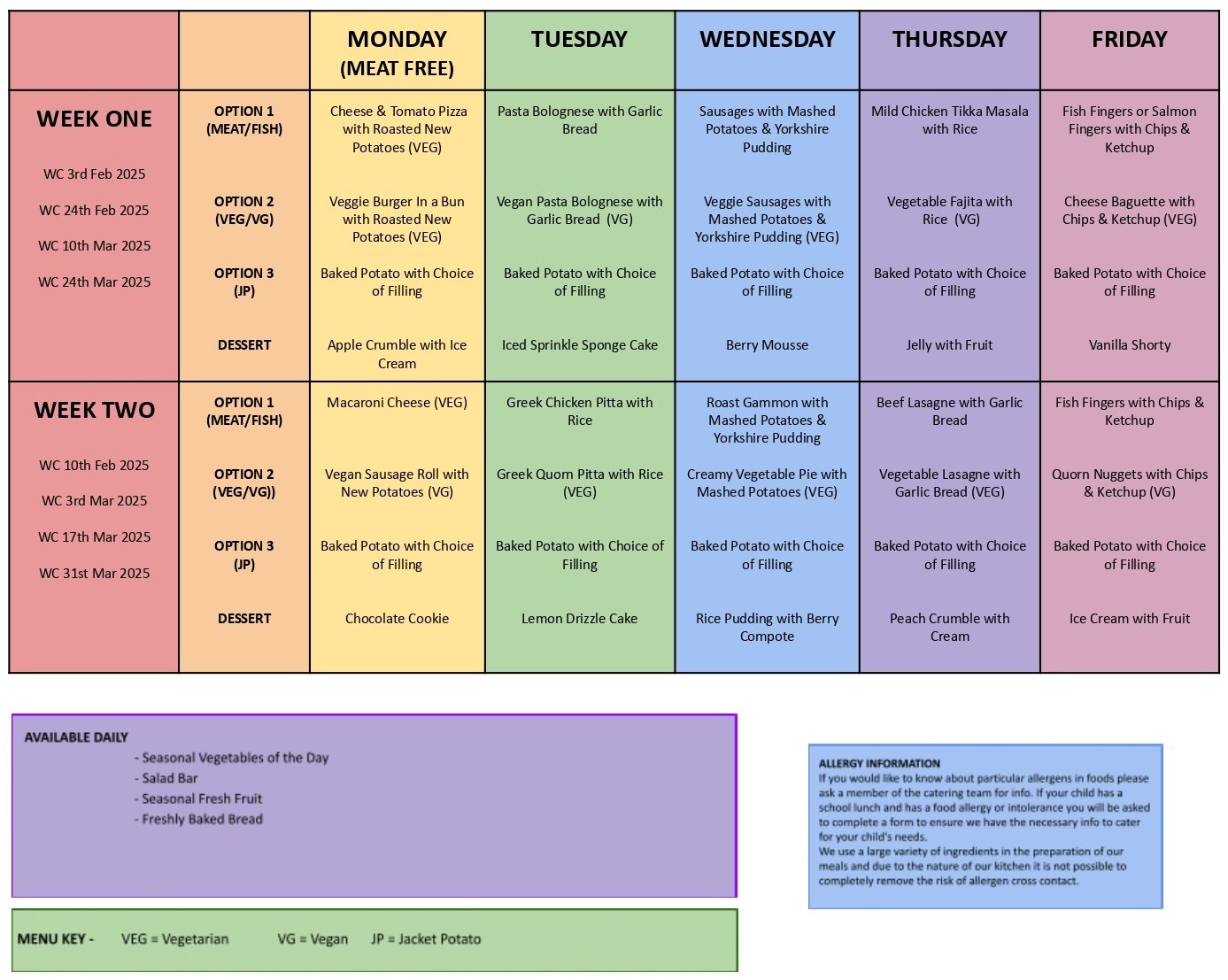The cost of a school dinner is £2.80 per day and payment can be made via the ParentPay system. Please may we ask you to pay for school dinners promptly.
There is always a vegetarian option on the menu.
Some of our children choose to bring a packed lunch with them. Please could you make sure that this does not include sweets or chocolate. We would also ask that the drink that they bring in is healthy – juice or water is best. We have water coolers in school so if your child brings a water bottle in they can fill it up whenever they need to.
Spring 2025 Menu
- Download the Fishergate Spring 2025 Menu as a .pdf
- Click here to download the Allergy and special diet form.
Free School Meals and the Pupil Premium
Parents and carers who are in receipt of one certain income-related benefits may be entitled to free school meals for their children and all children in Reception, Year 1 and Year 2 are automatically eligible to receive free school meals. Parents/carers of children in Early Years and Key Stage 1 who feel they may meet the income criteria as above are asked to apply as if entitled, schools will benefit from additional funding known as the pupil premium. You can apply online for this funding, and all claims are treated in confidence, with the same meals provided to all children whether they are paid for or provided free. Your child does not have to take up a meal every day, you can still provide a pack up as and when you want to.
ParentPay
Parents/Carers will receive a username and password when their child joins our school. You then need to visit www.parentpay.com and activate your account via the Account login area on the home page of the site.
New to ParentPay?
You have a secure online account, activated using a unique activation username and password; you will be prompted to change these and to keep them safe and secure as your Username and Password for future logins. ParentPay holds an electronic record of your payments to view at a later date. Once you’ve activated your account you can make online payments and also receive communications direct from school straight away.
If you have two or more children at a ParentPay school, you only need to activate one account to create your ‘main account’ and then add your other children via the Add a child tab on your home page. You will need the individual code for each child to enable you to add them on to the main account.
Already have a ParentPay account?
If you already have a ParentPay account, either with our school or another ParentPay school, you can simply login to that account and add your other children via the Add a child tab on your home page.
Need Help?
Please do not hesitate to contact the school office if you need assistance or if you need to update your mobile phone and/or email details.